How to Make A Junk Journal Signature
How to Make A Junk Journal Signature
Couldn't load pickup availability
This FREE downloadable tutorial walks you through how to make a signature for a homemade journal. Use these easy-to-follow instructions to make your first signature, then add a cover and voilà: journal done!
Includes 2 Bonuses: 25 Creative Journal Cover Ideas & 7 Basic Rules of Page Layout
What is a signature?
A signature is a term used in bookbinding to describe a stack of nested, folded papers. There are typically 4-7 sheets per signature in a book, however, for junk journaling, you can use how many you want. In bookbinding, several signatures are created for each book depending on how large the book needs to be. These signatures are then stacked and sewn together.
This eBook signature calls for 1 cover page, 8 interior pages, and one middle page to hide the binding = 10 "pages" total. I add only 1-3 signatures to my journals to allow for plenty of room to store ephemera and to add pockets and tuck spots.
What does this product include?
- You'll receive an email right away containing a PDF containing a link to the Canva template. You will be prompted to "Edit" the template or "Use template for new design" - choose either to open/save it in your free Canva account. To print from Canva, select "Share" and download the pdf to your computer. Open PDF and print normally. This template will help you make your own junk journal signatures.
- You also agree to receive my weekly newsletter and any other emails to inform you of new products, free and paid.
This product will be digitally delivered.
This is a digital download product. Nothing will be shipped to you.
Private Label Rights are NOT Included (PLR) - Please do NOT resell this product! This is for your use to help you make junk journal signatures ONLY!
How will I get the product after I purchase?
You will receive an email immediately after your purchase with a PDF download that contains a link to access the template file included in this product.
What comes with the purchase?Do I need to pay for Canva in order to use these templates?
No, you can use the free version of Canva, but the Pro version would be better. I use free and pro elements in all of my designs. So if you have the free version of Canva then you have 2 options. 1. use the link to view the eBook OR 2. Download a PDF version for you to view.
We use pro elements because there is WAY more variety of elements to choose from! Plus you get so many more features with the Pro version of Canva that makes everything quicker to create and the whole process is smooth and seamless. 😉
Will anything be shipped to me?
No, this is a digital product ONLY that you will receive access to immediately after purchase via your email provided during purchasing.
What does private label rights mean? - THIS PRODUCT DOES NOT HAVE PLR RIGHTS! READ BELOW FOR FURTHER EXPLANATION.
PLR means you can rebrand and resell this product - but since this is NOT a PLR product, you only have use of the templates to use to make junk journal signatures.
Do you offer refunds?
I am sorry but due to the nature of this product being a digital download we do not offer any refunds. However, I am sure you will love it! 😊
Share
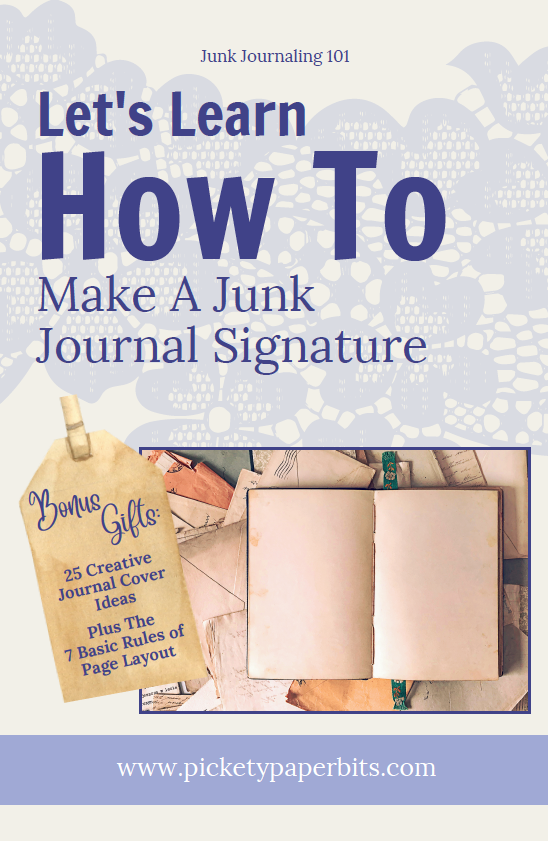
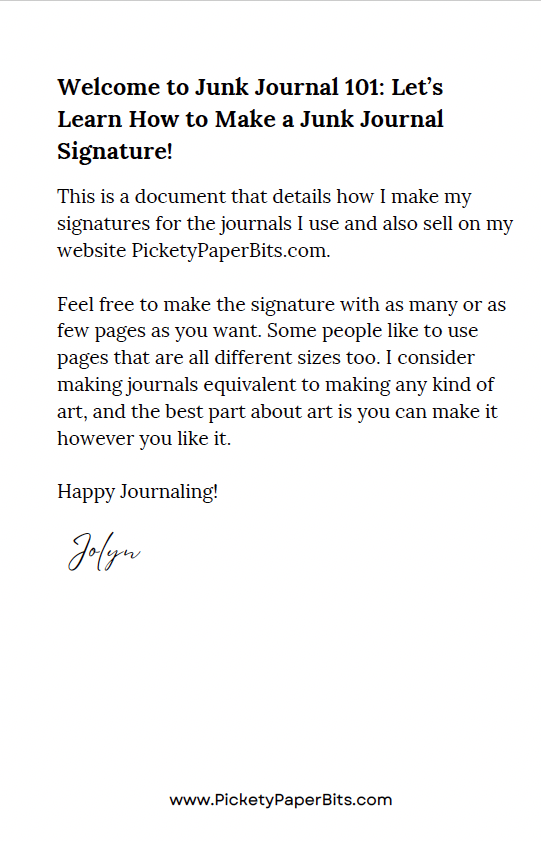
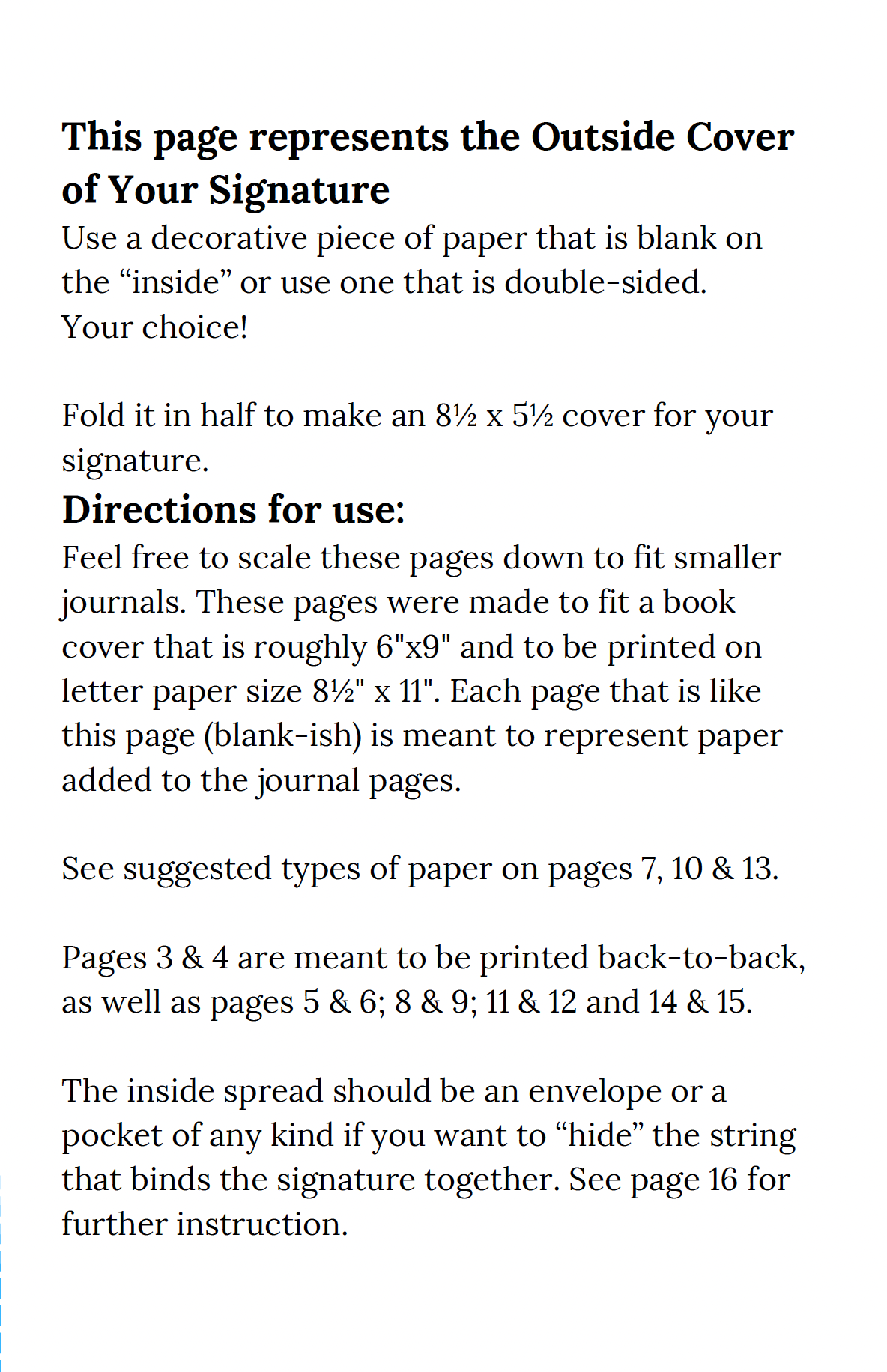
Have a Question? Email me!
Hello@PicketyPaperBits.com
Fancy a cup of tea? 🫖
Appreciate my hard work? Show your appreciation by sending a nice cup of jasmine tea for me to enjoy.



